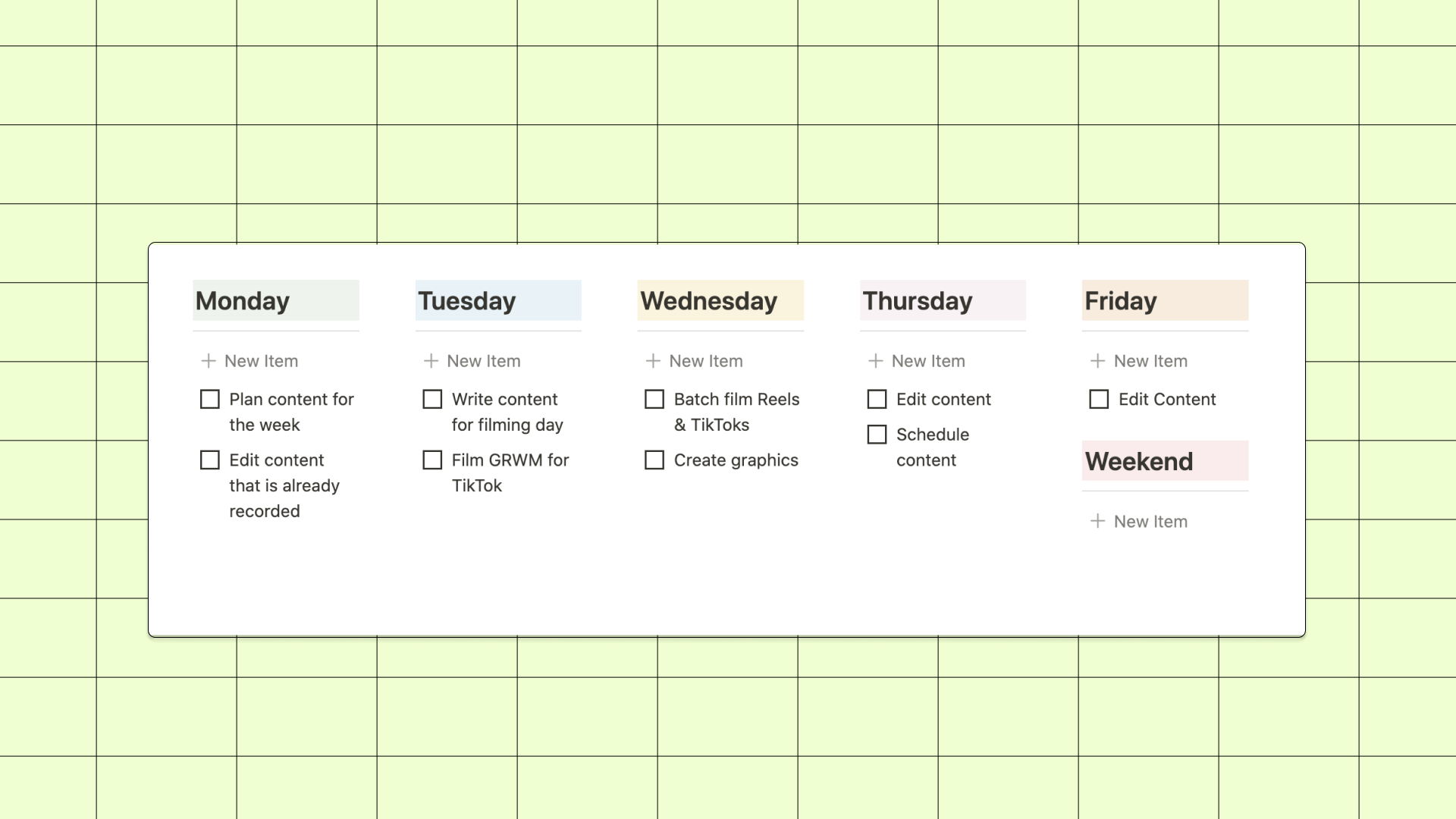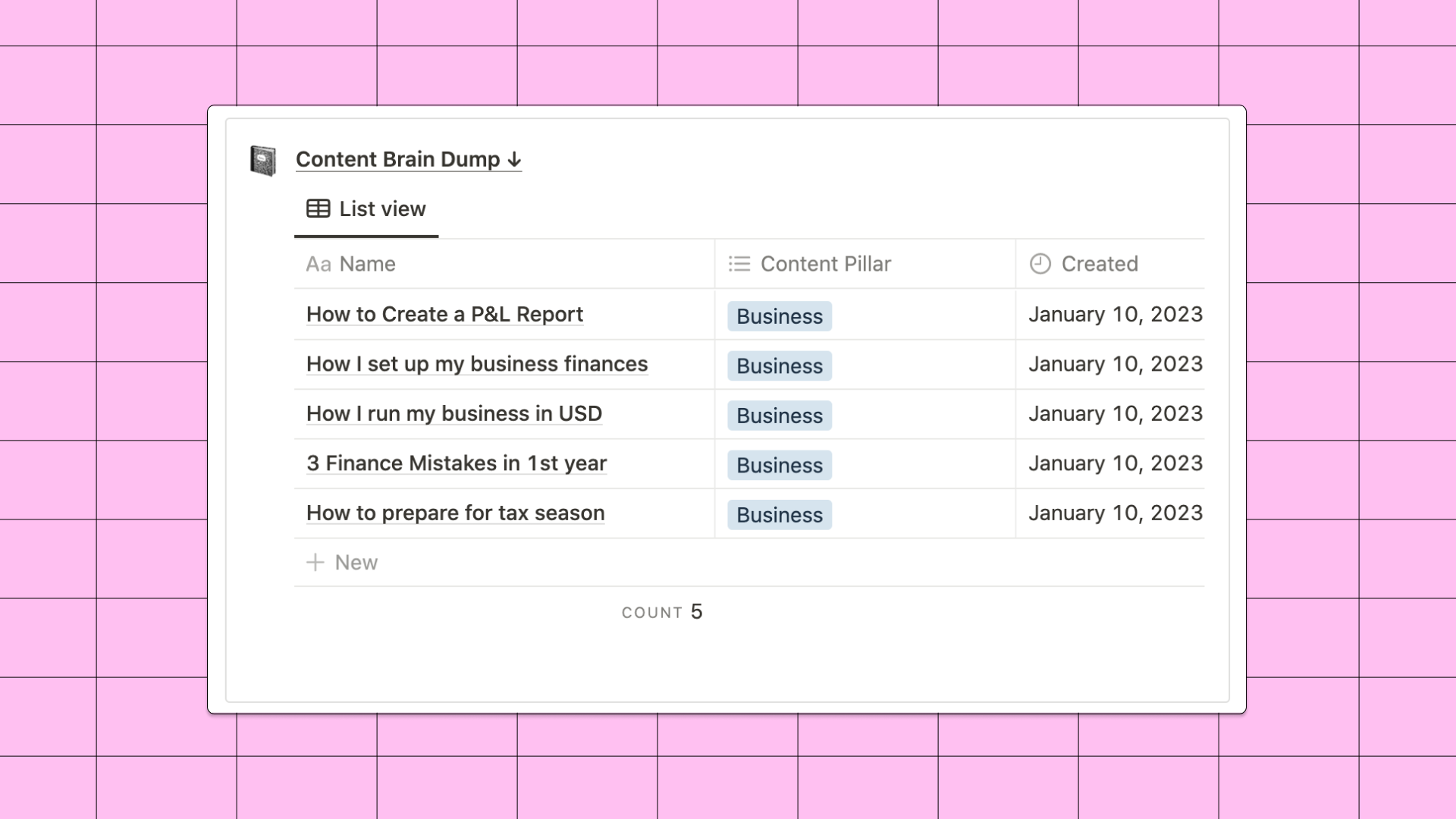The Perfect Content Calendar Template for Notion
Is this the most perfect content calendar template to ever exist? I think so…
Today I am super excited to launch the *exact* Notion Content Calendar Template that I use to plan all my content across Instagram, TikTok, my blog, newsletter, and more!
This content calendar has everything you could ask for (and more), and it’s designed to pair perfectly with the strategies I teach in my Content Planning Workshop.
The best part? Notion is a project management tool that is 100% free to use, so you don’t have to pay a monthly fee to use it! They also have an amazing mobile app, so you can plan your content on your laptop or on your phone.
Keep reading to see what makes my Notion Content Calendar Template so great!
A Notion Content Calendar Template Designed for Social:
This is a social-first content calendar template, allowing you to view all of your content at-a-glance or view by social platform.
My favorite way to plan content is to visually look at a month as a whole, so of course there is a color-coded monthly view:
There are content creation templates for individual posts that cover Facebook, Instagram, Pinterest, TikTok, and Youtube, with areas for you to add captions, links, or inspiration.
Additionally there are templates for newsletters/email and blog posts, and you can completely customize the fields to add your own if anything is missing!
If you’re posting frequently to social, you can also view all of your posts by platform at-a-glance:
Or click in to view each platform as a whole. I even added in a little grid preview you can use for your Instagram feed!
Since this is a social-first content calendar template for Notion, you will be able to plan one piece of content (like a vlog) and choose multiple social networks that it will be posted to (like Instagram and TikTok), and you’ll be able to see both on your monthly calendar and under each platform.
One of my favorite little features is the ability to choose what type of content you’re posting - so for Instagam, you could choose video, carousel, story, or a photo. This allows you to categorize all your content by platform without having to have different categories like Instagram Reels or Instagram Stories.
Filter by Content Pillar and Content Goal
Another feature that really takes my Notion Content Calendar Template to the next level is the ability to filter your calendar by content pillar and content goal.
As I teach in my Content Planning Workshop, a great content strategy for social includes a balanced mix of all your content pillars, and a mix of content that is designed for awareness, engagement, and sales (your “goals”).
To ensure that you’re striking a good balance between your pillars, you can add all your content pillars to this content calendar and then filter your calendar by each of them. This ensures that you aren’t posting too much about one pillar, and not enough of another!
You can apply the same filter to your content goals, to make sure you aren’t posting too much awareness content and not enough sales content, for example.
More Awesome Features in My Notion Content Calendar Template:
Weekly Tasks:
The weekly task list helps you know what you need to do each day for your content, and what day it should be done. Add in what days you need to film, or what days you need to design graphics! This is specifically helpful for staying on track and not getting behind with content tasks.
Goal Setting:
You can also set your social media goals! Whether you want to hit 5K in revenue from brand deals or hit 20K followers on TikTok, plug in all your goals and track your progress.
Content Tasks:
When planning a piece of content, you can use content tasks for anything you need to do to make your content happen, such as booking a studio for filming a reel, or purchasing a prop. Once you add a content task, you can view all your tasks together where notes, priority levels and due dates can be added.
Finally, use the brain dump section to brainstorm your content ideas quickly, in list form! Then just tag a content pillar, and you can pull from these ideas each week to add to your content calendar.
What I love about this template is that there is no monthly membership needed, since Notion is 100% free to use! Seriously - no catch. Just purchase my Notion Content Calendar Template for $39 and you’re all set!